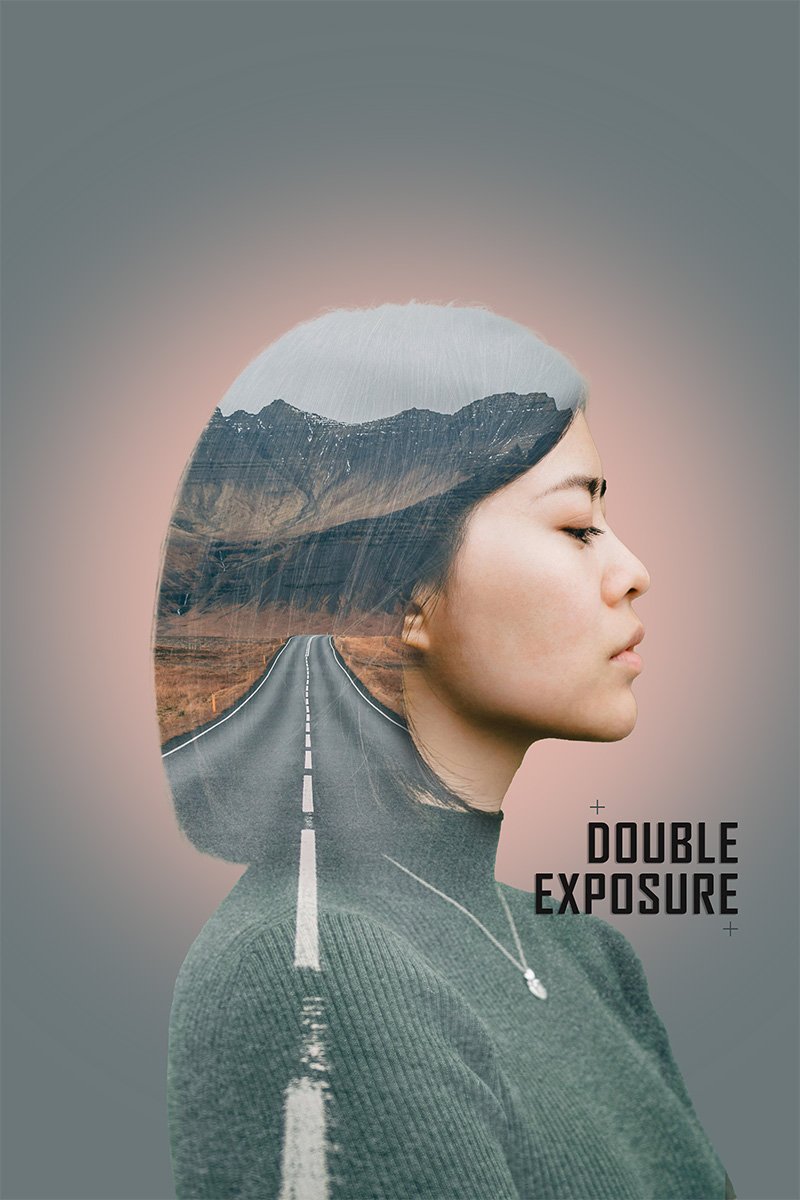BRANDING | MARKETING - DOUBLE EXPOSURE DESIGN
Double Exposure EFFECT Project
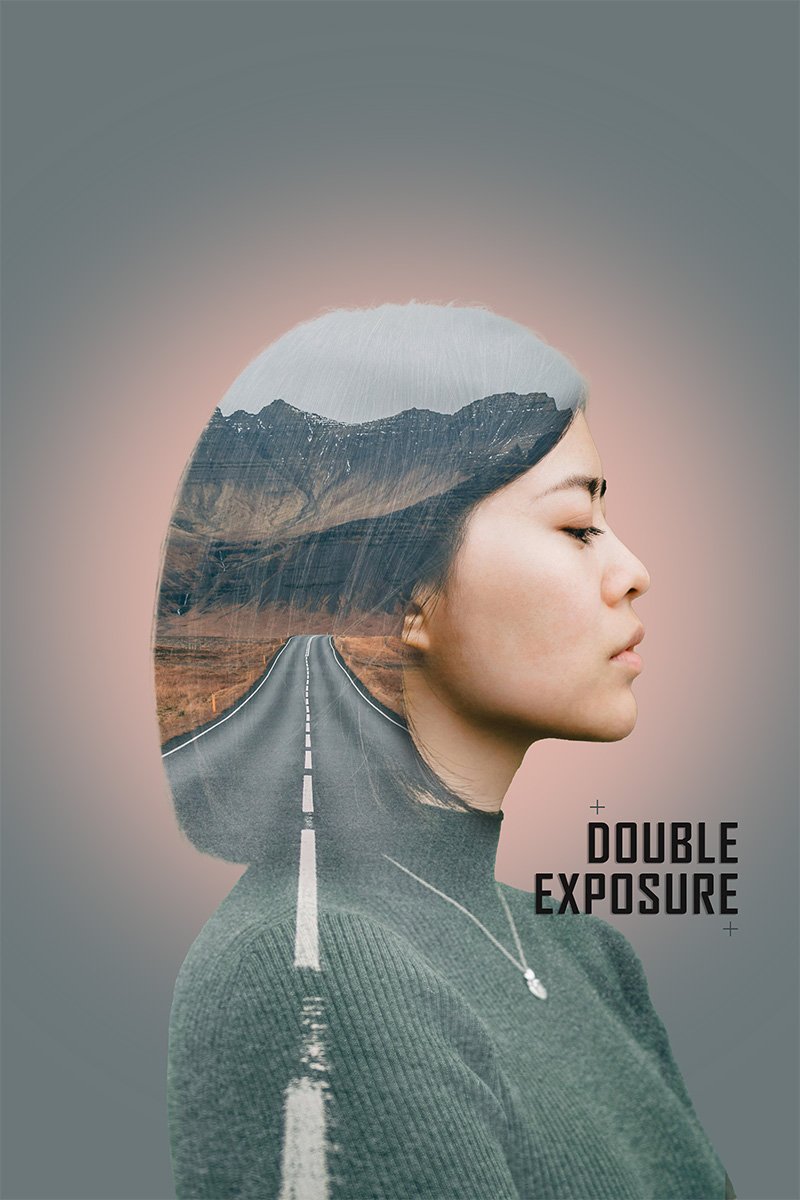
ABOUT & PROJECT OVERVIEW
In this project, I explored the artistic technique of double exposure, blending two images to create compelling visual narratives. Double exposure traditionally comes from film photography, where two frames overlap, but in the digital world, Photoshop allows for more control and creativity. This project taught me how to combine subjects with backgrounds using blending modes and layer masks to create stunning, narrative-driven visuals.
The double exposure technique was applied to a series of images, including:
- Portrait with Mountain Background: Blending a person’s face with a landscape, ensuring important features like eyes were not obscured.
- Cat in the Forest: Integrating a forest scene into the subject of a cat, with the eyes remaining clear to maintain focus.
- Traveling Woman: Combining a woman’s portrait with an image of a road, symbolizing a longing for adventure.
Each composition explored the balance between foreground and background to create dynamic visual stories.
SKILLS ACQUIRED
- Blending Modes: Understanding how to use blending modes like Screen, Lighten, and Pin Light to combine images seamlessly.
- Layer Masks: Using layer masks to remove or reveal parts of an image for precise control over the blending process.
- Gradient Maps: Applying gradient maps to unify color schemes and enhance the overall visual coherence of the images.
- Image Manipulation: Isolating subjects from backgrounds using selection tools and refining details, particularly in complex areas like hair.
TOOLS USED
- Adobe Photoshop: Blending Modes (Screen, Lighten, Overlay), Layer Masks, Smart Objects, Gradient Maps
- Pexels: Source for free-use stock images, used to find complementary background images (e.g., nature scenes, roads).
- Refine Edge/Select & Mask: Tools to clean up selections, especially around fine details like hair.
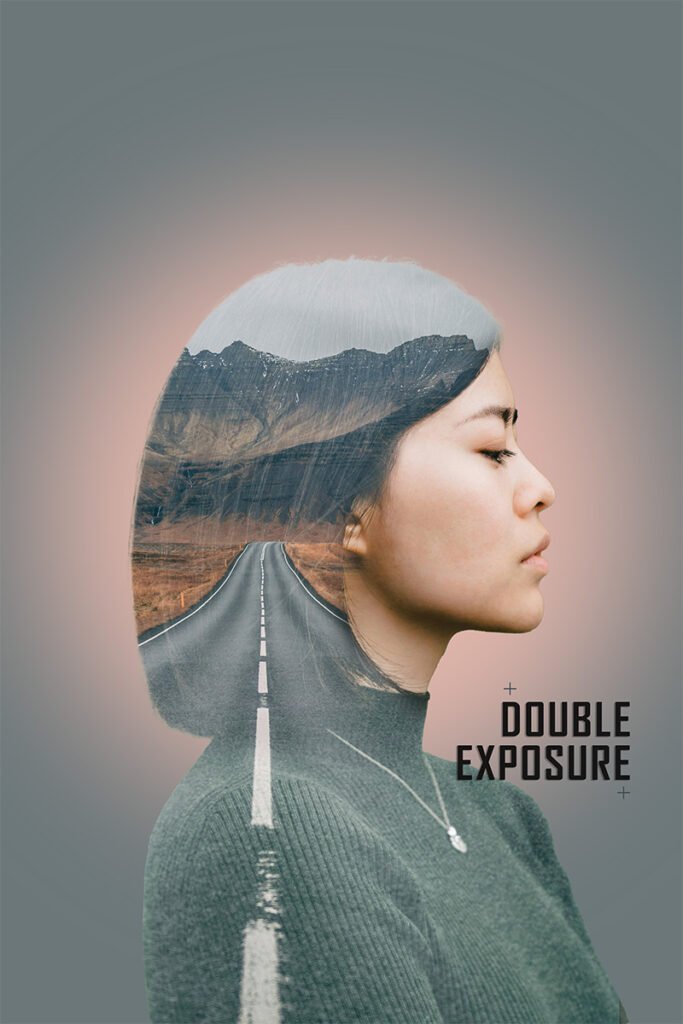


Year
2024
Project
Double Exposure
Services
Branding | Marketing
Software
Adobe Photoshop
Design Process
- Image Selection: I selected two complementary images—a subject (e.g., a person or animal) and a background (e.g., mountains or a forest)—to create a narrative through double exposure.
- Blending Modes: I used different blending modes (Screen, Lighten, Pin Light) to experiment with how the images interacted, allowing light areas to shine through while masking darker regions.
- Layer Mask Refinement: I applied layer masks to fine-tune the blending, particularly around key facial features like the eyes and hair, ensuring they remained visible and not overpowered by the background image.
- Gradient Maps: I applied gradient maps to bring out harmonious color schemes, giving the combined images a cohesive and polished look.
- Final Adjustments: I made final tweaks to color, sharpness, and contrast to ensure that both images merged smoothly while retaining a professional appearance.
The double exposure project allowed me to explore advanced photo manipulation techniques using Photoshop. By mastering blending modes, layer masks, and gradient maps, I was able to craft visually striking compositions that tell a story. This project has not only enhanced my image editing skills but also opened up creative possibilities for future graphic design work.